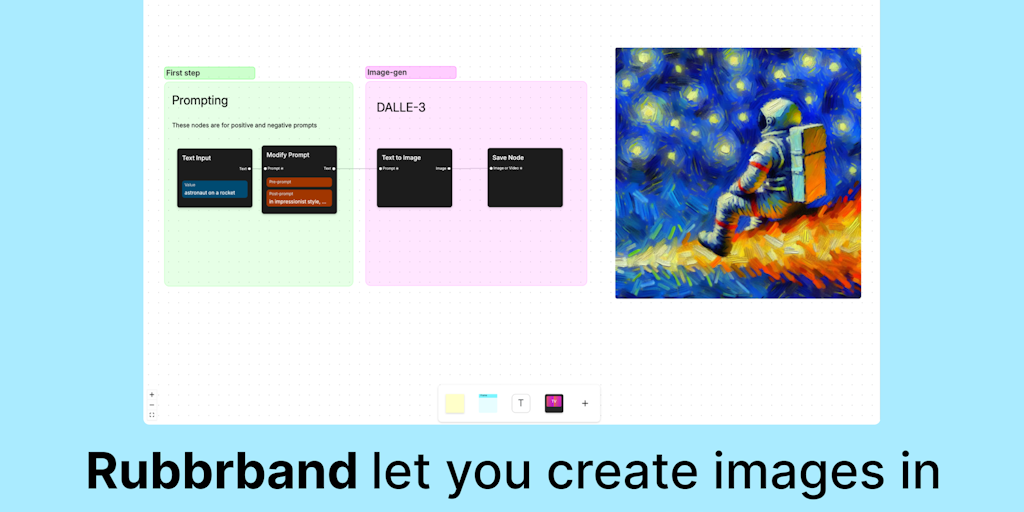- Imagine Weekly – The only Midjourney Newsletter you need
- Posts
- Imagine Weekly – Issue 6 [July 12th]
Imagine Weekly – Issue 6 [July 12th]

Welcome to Issue 6 of Imagine Weekly 👋
Hello everyone,
hope you’re doing great! Wednesday's Midjourney Office Hours provided some great insights. I'm especially excited about the progress in 3D and video development, with 3D moving along faster. I can't wait to try it out.
In this issue you’ll find:
📖 TL;DR; Weekly Recap of the Office Hours (or the extended recap)
🎓 How to Use Permutation Prompts in Midjourney
🎨 Some new srefs to tinker with
Office Hours TL;DR; Recap 2024-07-10
If you’re interested in a more extended recap of the latest Midjourney office hours, check out 🍿My Summary (external link).
🚀 MidJourney 6.5 Update: Training "6.5 alpha test," not default initially, data collection, upscaler update, structured release process.
🛠️ New Features: Demographic/aesthetic controls, command line control debate, Discord-website sync, daily themes, super user group, prompt chat sync.
👤 Personalization: Better models, quicker personalization tests, frequent code updates, version-specific usage.
🎨 Style Tools: Behind schedule, simpler interface for quick release, potential for a million styles.
🔧 V7 Development: 1-2 months away, promising sub-training runs, ongoing data prep.
🌟 User Experience: Special magazine deals, relax mode priority changes, "super relax mode" discussion.
✏️ Drawing Mode: Better drawing mode data, depth control net feature, last 6.5 feature before V7.
🕶️ 3D Progress: New 3D format, promising early tests, potential for 3D MidJourney in VR.
📚 How to Use Permutation Prompts in Midjourney
Permutation Prompts in Midjourney allow you to quickly generate multiple variations of a prompt with a single imagine command. By including lists of options separated by commas within curly braces {}, you can create different combinations of those options. This guide will walk you through the basics and provide examples to help you get started.
This works in discord as well as in the web ui.
Subscription Limits
Basic Subscribers: Maximum of 4 Jobs per Permutation Prompt.
Standard Subscribers: Maximum of 10 Jobs per Permutation Prompt.
Pro and Mega Subscribers: Maximum of 40 Jobs per Permutation Prompt.
Note: Permutation Prompts are only available in Fast mode.
Permutation Prompt Basics
To create multiple prompt variations, separate your list of options within curly brackets {}.
Example
/imagine prompt a {happy, sad, excited} cat
This will create and process three Jobs:
/imagine prompt a happy cat
/imagine prompt a sad cat
/imagine prompt an excited cat
Permutation Prompt Examples
Prompt Text Variations
/imagine prompt a {sunny, rainy, snowy, windy} day in the park
This will create and process four Jobs:
/imagine prompt a sunny day in the park
/imagine prompt a rainy day in the park
/imagine prompt a snowy day in the park
/imagine prompt a windy day in the park
Prompt Parameter Variations
/imagine prompt a portrait of a {dog, cat, rabbit} --ar {16:9, 4:3}
This will create and process six Jobs with different aspect ratios:
/imagine prompt a portrait of a dog --ar 16:9
/imagine prompt a portrait of a dog --ar 4:3
/imagine prompt a portrait of a cat --ar 16:9
/imagine prompt a portrait of a cat --ar 4:3
/imagine prompt a portrait of a rabbit --ar 16:9
/imagine prompt a portrait of a rabbit --ar 4:3
Model Version Variations
/imagine prompt a futuristic cityscape --{v5, niji}
This will create and process three Jobs using different Midjourney Model Versions:
/imagine prompt a futuristic cityscape --v5
/imagine prompt a futuristic cityscape --niji
Multiple and Nested Permutations
Multiple Sets of Options
/imagine prompt a {blue, red} car in the {mountains, city}
This will create and process four Jobs:
/imagine prompt a blue car in the mountains
/imagine prompt a blue car in the city
/imagine prompt a red car in the mountains
/imagine prompt a red car in the city
Nested Sets of Options
/imagine prompt a {drawing, sculpture} of a {dragon {flying, sleeping}, unicorn {grazing, running}}
This will create and process eight Jobs:
/imagine prompt a drawing of a dragon flying
/imagine prompt a drawing of a dragon sleeping
/imagine prompt a drawing of a unicorn grazing
/imagine prompt a drawing of a unicorn running
/imagine prompt a sculpture of a dragon flying
/imagine prompt a sculpture of a dragon sleeping
/imagine prompt a sculpture of a unicorn grazing
/imagine prompt a sculpture of a unicorn running
Hint: If you need to include a comma , within the curly brackets that should not act as a separator, place a backslash \ directly before it.
Example
/imagine prompt {blue, green \, yellow} balloon
This will create and process two Jobs:
/imagine prompt a blue balloon
/imagine prompt a green, yellow balloon
By using Permutation Prompts, you can efficiently explore a wide range of creative possibilities in Midjourney. Happy creating!
This is LivePortrait - it can animate an image from a video reference with incredible accuracy.
More unreal demos and link to the project below 👇
— Proper (@ProperPrompter)
9:28 PM • Jul 4, 2024
🎨 Inspiration, Prompts and Srefs
For today's issue, I've gathered some bold srefs for you to save and tinker with.
Prompt : glossy, face, [COLOR] --ar 9:16 --p 2jmylxk --stylize 275
❤️🤖🎨
— Umesh (@umesh_ai)
5:30 PM • Jul 11, 2024
Simple prompts create stunning results on Midjourney!
Prompt in ALT.
❤️🤖🎨
— Umesh (@umesh_ai)
1:35 PM • Jul 10, 2024
Pastel turquoise | Midjourney Style Reference
Usage:
<your prompt /> --sref 3677111049 {--style raw} x.com/i/web/status/1…— Hugo Ventura (@hugovntr)
6:36 PM • Jul 11, 2024
See you next week 👋🤖
I hope you enjoyed this issue of Imagine Weekly. If you found it helpful, we'd be thrilled if you could share it with your colleagues and friends. Please feel free to reach out with any suggestions or feedback.
To support me:
😘 Recommend the newsletter to your friends: it really helps!
📬 If you’re not subscribed yet to my newsletter Imagine Weekly, I’d be thrilled to welcome you on board!